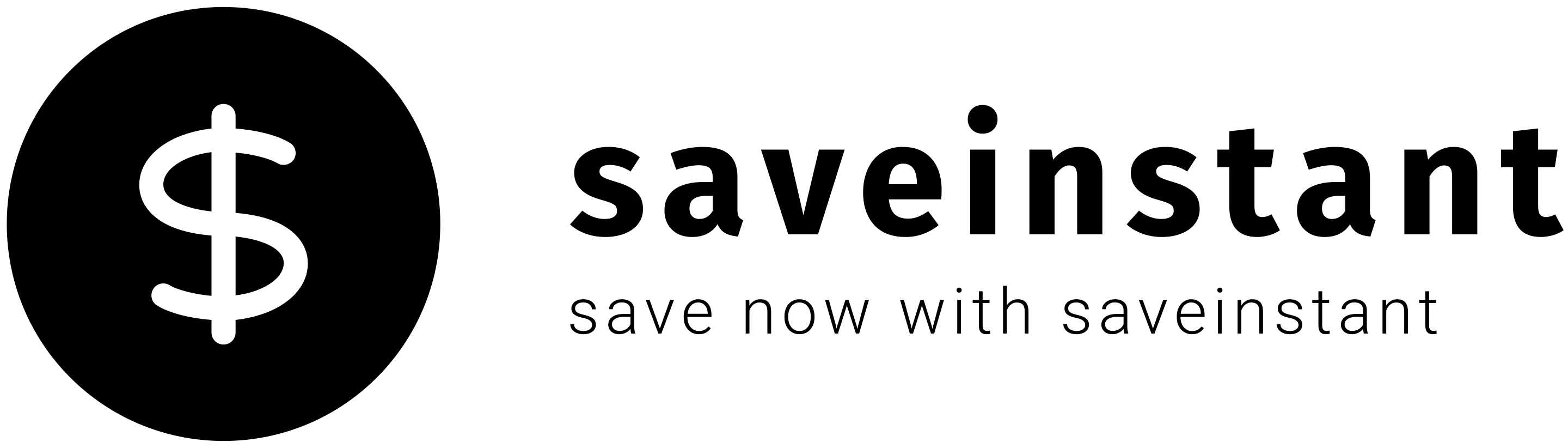The new Apple Watch Series 7 comes with several improvements over its predecessor, such as a larger display, improved water resistance, a faster processor, and longer battery life. It also offers new features, such as ECG monitoring and fall detection.
The Series 7 has a slightly larger screen and thinner bezel than the Series 6. It is water-resistant, dustproof, and more impact resistant. There are five available colors for the Series 7: blue, green, red, black, and white.
First Impressions Video of Apple Watch Series 7
Notable Features of Apple Watch Series 7
Health Features
Here are the key features of the Apple Watch Series 7:
- Blood Oxygen app
- ECG app
- Heart rate notifications
- Irregular heart rhythm notification
These are the same sensors as the Series 6 watch. Apple Watch Series 3 and SE do not support the Blood Oxygen and ECG apps.
Battery and Charging
The battery life of the Apple Watch Series 7 is 18 hours, which is the same as the Series 6. However, charging has become better. Apple says that the new Apple Watch Series 7 has faster charging times through its magnetic charger because it uses USB-C instead of USB-A. Apple claims that the new charger charges the Apple Watch 33 percent faster. With only eight minutes of charging, the Apple Watch can track eight hours of sleep.
Connectivity
There are two models of the Apple Watch Series 7: GPS and GPS + Cellular, both equipped with Apple’s W3 chip. The GPS + Cellular model has a built-in LTE chip and can connect to LTE without an iPhone, while the GPS-only models are wifi only.
This device is compatible with 2.4GHz and 5GHz 802.11b/g/n of wifi and Bluetooth 5.0. Bluetooth 5.0 offers a greater range, faster speeds, larger broadcast message capacities, and improved interoperability with other wireless technologies.
Other Features
- “Unlock with Apple Watch” allows an iPhone with Face ID to use an unlocked and authenticated Apple Watch as a secondary authentication measure when a mask is worn.
- There are optical and electrical heart rate sensors in the Apple Watch Series 7. LEDs and infrared light for blood oxygen monitoring, and an accelerometer used for fall detection. Using the gyroscope, ambient light sensor, and battery-efficient barometric altimeter, you can track stair climbs, elevation gains while climbing, and more.
- With the built-in compass and Compass app, users can see their heading, incline, latitude, longitude, and current elevation.
- There is 32GB of storage space for music, podcasts, apps, and more in the Apple Watch Series 7.
Setting up your new Apple Watch
It is a general question, how to pair and set up your new apple watch series 7 with your iPhone? I will try to explain everything step by step here-
You’ll need an iPhone 6s or later to work with the Apple watch series 7. The first thing to do is the power it on, so you’ll need to press and hold that side button, and you’ll see the Apple logo appear.
As your apple watch is now powered on, bring your iPhone close to your apple watch. Make sure your Bluetooth is enabled. Give it a quick second here to connect up; you’ll see this appear on the screen.
So it’ll give two options, Set Up for Myself and Set-Up for a Family member. Let’s say we are setting it up for myself. Click there. You’ll see a little square appear on your phone. You need to hold your camera over the apple watch and try to catch that in a square frame. Boom! You have paired your apple watch with your iPhone.
At this point, you have the option to choose if you want to restore from a backup, so if you had a previous backup, you can tap that or set it up as a new apple watch. You should not turn off your iPhone or Apple Watch during this process. Just be patient. Once you see the terms and conditions, you want to go through them and tap AGREE. It’s going to sign into your account again at this time. Put your credentials and do it. From now on, it is all about personalization. You proceed with your preferences.
Frequently Asked Questions about Apple Watch Series 7
How much Apple Watch 7 will cost?
What does Apple Watch Series 7 do?
Is Apple Watch 7 waterproof?
Does Apple Watch 7 come with a charger?
Can you use Apple Watch 7 without iPhone?
How far can you be away from your phone with Apple Watch 7?
What is the difference between Apple Watch 6 and 7?
Is Apple Watch 7 series durable?
How long does Apple Watch 7 battery last?
What comes in the box with Apple Watch Series 7?
How long does Apple Watch 7 take to charge?
Is it worth upgrading to Apple Watch 7?
Does Apple Watch 7 need a screen protector?
Does Apple Watch 7 screen scratch easily?
How can I charge my Apple Watch 7 without a charger?
Do all Apple Watch 7 have cellular?
How do I charge my new Apple Watch 7?
What does the Apple Watch 7 do that the 6 doesn’t?
Is it worth upgrading Apple Watch 6 to 7?
How do I protect my Apple Watch 7?
How do you remove scratches from Apple Watch 7?
Can I charge Apple Watch 7 with an old charger?
Does Apple Watch 7 have a camera?
Can I shower with my Apple Watch 7?
Can you FaceTime on Apple Watch 7?
How do I turn on my Apple Watch 7?
Does Apple Watch 7 need a SIM card?
Does Apple Watch Series 7 have 5G?
How much memory does Apple Watch 7 have?
Which iPhones work with Apple Watch 7?
How much Apple Watch 7 will cost?
The Apple Watch 7 will cost around CA$500. This price is taken from the official Apple store on amazon Canada.
What does Apple Watch Series 7 do?
The Series 7 is a model of smartwatch by Apple, which has its own cellular connection. The Series 7 also comes with an optical heart sensor for measuring blood oxygen levels and heart rate. The Series 7 also has a faster processor, which is 50% faster than previous models.
Is Apple Watch 7 waterproof?
Apple Watch Series 7 has a water resistance rating of 50 meters under ISO standard 22810:2010. This means that it may be used for shallow-water activities like swimming in a pool or ocean.
Does Apple Watch 7 come with a charger?
Apple Watch Series 7 comes with the Apple Watch Magnetic Fast Charger to USB-C Cable.
Can you use Apple Watch 7 without iPhone?
Yes. There are features in Apple Watch 7 that you can use even if your iPhone is not nearby. Apple Watch with cellular and an activated cellular plan, you can stay connected even when away from your iPhone.
How far can you be away from your phone with Apple Watch 7?
You can be 30 feet away which is an approximate Bluetooth range.
What is the difference between Apple Watch 6 and 7?
Apple Watch Series 7 is a minor upgrade over the Apple Watch Series 6, offering larger displays and casing sizes, new color options, improved durability, the S7 chip, and faster charging.
Is Apple Watch 7 series durable?
The Apple Watch Series 7 is the most durable model to date and should be able to survive a number of falls, bumps, and shocks.
How long does Apple Watch 7 battery last?
The Apple Watch 7 battery life is about 18 hours.
What comes in the box with Apple Watch Series 7?
The Apple Watch Series 7 comes in a box with the watch, 1m Magnetic Fast Charger to USB‑C Cable, band/loop, and manual.
How long does Apple Watch 7 take to charge?
The Apple Watch Series 7 requires around 45 minutes to charge from 0-80% and a further 30 minutes to reach 100%. That’s an improvement of about 33%. The primary reason for this improvement stems from the newly included magnetic fast-charging USB-C cable.
Is it worth upgrading to Apple Watch 7?
For users who already have an Apple Watch Series 6, the Series 7 probably does not offer enough to warrant upgrading unless you particularly want a larger display, faster charging, or improved durability.
Does Apple Watch 7 need a screen protector?
No, Apple does not advise or recommend that you need or should fit a screen protector. Whether or not to fit a screen protector is entirely a matter of personal preference.
Does Apple Watch 7 screen scratch easily?
The Aluminum Apple Watch comes with glass which is harder to shatter, but that doesn’t mean it can’t be scratched. Apple won’t cover the scratch under warranty as that is cosmetic damage.
How can I charge my Apple Watch 7 without a charger?
No, you can’t. The only way to charge the latest Apple Watch models currently is by using a magnetic charger. If you don’t have access to a charger then you’re out of luck.
Do all Apple Watch 7 have cellular?
No. There are 2 models of the Apple watch series 7; GPS and GPS+Cellular.
How do I charge my new Apple Watch 7?
Place the Apple Watch Magnetic Fast Charger to USB-C cable or Apple Watch Magnetic Charging Cable on the back of your Apple Watch. The concave end of the charging cable magnetically snaps to the back of your Apple Watch and aligns it properly.
What does the Apple Watch 7 do that the 6 doesn’t?
The Apple Watch Series 7 features 33 percent faster charging than the Series 6 due to a new charging architecture. Series 7 features a thicker front crystal display that makes it stronger and more scratch- and crack-resistant than the Series 6. The Series 7 is also certified at IP6X dust-tight resistance, while the Series 6 doesn’t have such a certification.
Is it worth upgrading Apple Watch 6 to 7?
Apple Watch Series 7 isn’t a huge upgrade over its predecessor. For users who already have an Apple Watch Series 6, the Series 7 probably does not offer enough for upgrading.
How do I protect my Apple Watch 7?
You can use Apple watch case to protect your Apple watch 7. There are numerous apple watch cases available on Amazon. You can check them out and find the best one for yourself.
How do you remove scratches from Apple Watch 7?
Unfortunately, there’s no way to remove scratches from the screen. Series 7 watches have sapphire displays that do not get scratched easily.
Can I charge Apple Watch 7 with an old charger?
No. You need the new USB-C charging cable that comes with the Apple Watch Series 7.
Does Apple Watch 7 have a camera?
No, the Apple Watch Series 7 does not feature a built-in camera. However, you can purchase a third-party accessory, like the Wristcam, to add two cameras to your Apple Watch. You can use the cameras on the Wristcam for Facetime.
Can I shower with my Apple Watch 7?
You can take shower with your Apple Watch 7. Apple suggests not to expose Apple Watches to soaps, shampoos, conditioners, lotions, and perfumes as they can negatively affect water seals and acoustic membranes.
Can you FaceTime on Apple Watch 7?
Open the Phone app on your Apple Watch. Tap Contacts, then turn the Digital Crown to scroll. Tap the contact you want to call, then tap the phone button. Tap FaceTime Audio to start a FaceTime audio call, or tap a phone number.
How do I turn on my Apple Watch 7?
To turn on your Apple Watch, press and hold the side button until you see the Apple logo.
Does Apple Watch 7 need a SIM card?
Apple Watch (GPS + Cellular) has an eSIM (embedded SIM) in it so there’s no need to get a SIM card or transfer the SIM from another device. When you pair your Apple Watch to your iPhone, you will be prompted to set up cellular service and guided through a few simple steps.
Does Apple Watch Series 7 have 5G?
The Apple Watch 7 doesn’t support 5G. As per Apple’s website, the Watch 7 GPS version supports 2.4GHz and 5GHz 802.11b/g/n Wi-Fi, and Bluetooth 5.0 which is not compatible for 5G connection.
How much memory does Apple Watch 7 have?
As far as internal storage, the Apple Watch Series 7 includes 32GB, the same as on the Series 6 and SE models.
Which iPhones work with Apple Watch 7?
Apple Watch 7 will work on any iPhone 6 or later versions.