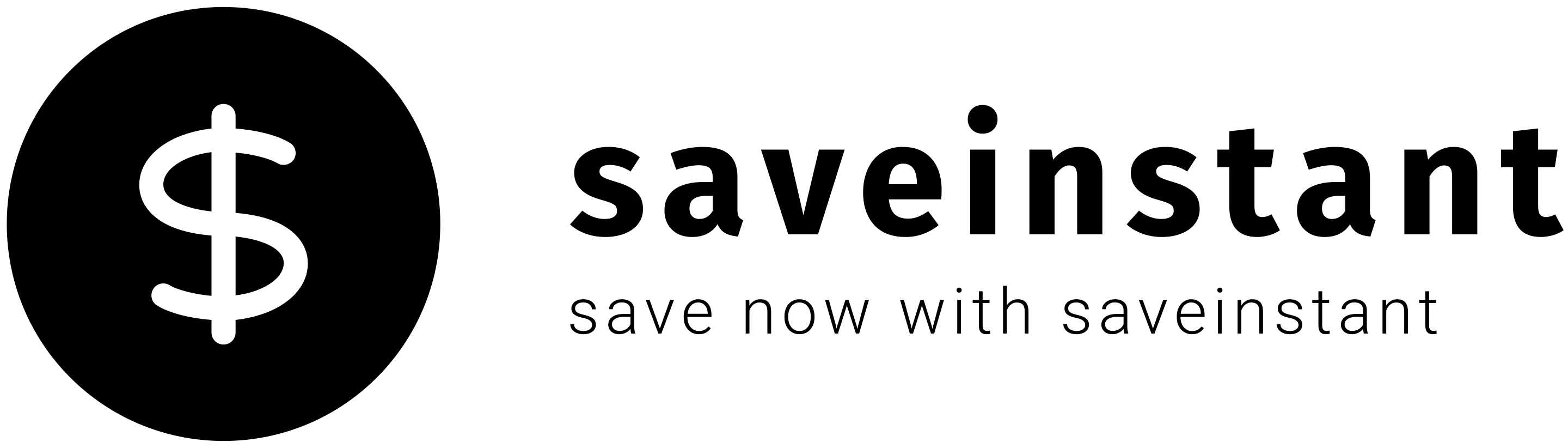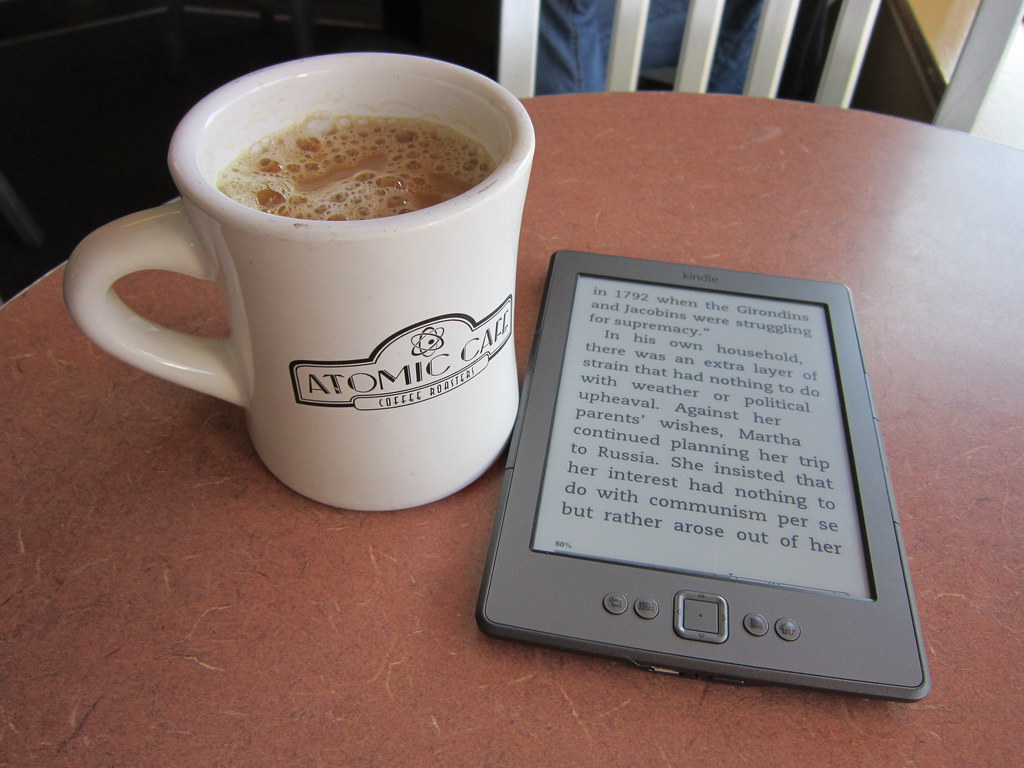
OverDrive is a service that allows you to borrow ebooks and digital audiobooks from your library using your Kindle device. To use OverDrive with your Kindle in Canada, you’ll need to do the following:
- Make sure your Kindle is registered to an Amazon account.
- Find your local library’s website and look for information on how to borrow digital books. Many libraries have a partnership with OverDrive, so you should be able to find instructions on how to borrow books using the OverDrive app.
- Download the OverDrive app from the Amazon Appstore on your Kindle.
- Follow the instructions provided by your library to sign in to the OverDrive app and browse the available titles.
- When you find a title you want to borrow, follow the instructions to borrow and download it to your Kindle.
- Enjoy reading or listening to your borrowed book! When you’re finished, be sure to return it before the loan period expires.
- Ensure that you are using the correct Amazon account when signing in to borrow a Kindle book from OverDrive.
- Make sure that you have the latest version of the Kindle app installed on your device, as older versions may not be compatible with OverDrive.
In case you have any issues setting up OverDrive on your Kindle, you should contact your library or Amazon for assistance.